Configuration
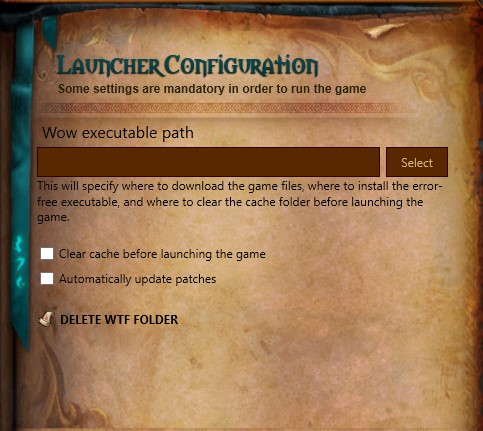
The launcher's behavior can be customized using the configuration section. The most crucial setting is the executable path; the launcher's logic will take care of the rest.
Options
- Set the executable path to avoid placing the launcher in the game's root directory.
- Ability to choose whether to always delete cache when launching a game through the launcher
- The option to decide whether to automatically update patches each time we release a new update
- Delete the WTF folder with a single click but don't worry, if you accidentally click the button, a confirmation window will appear.
Behaviour
In order to maintain smooth operation, the launcher has a number of predetermined verification steps. The list of verifications is as follows.
Essential checks
- The two data paths that must be established before the game can be launched are the executable path, where the launcher will download the files to start the game, and the Local APPDATA path, where the launcher saves its settings and sessions.
- The most crucial patch, patch-8, which is necessary in order to connect to the server, is checked by the launcher before the game is launched.
- Launcher will automatically download the customized executable, which corrects any potential issues brought on by our interface changes for the custom races, in order to prevent any glue errors.
Misc checks
- Even though it displays the options for voting and making a donation, the launcher first verifies that you are logged in before allowing you to do either.
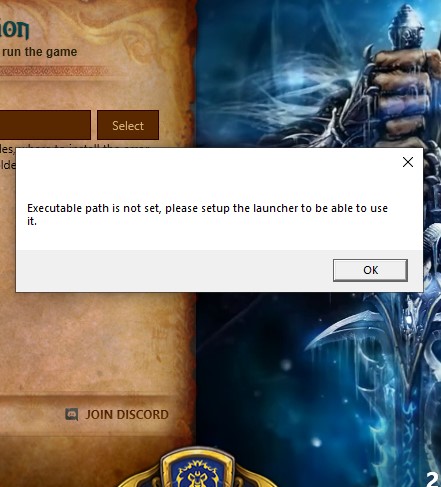
Login and registration
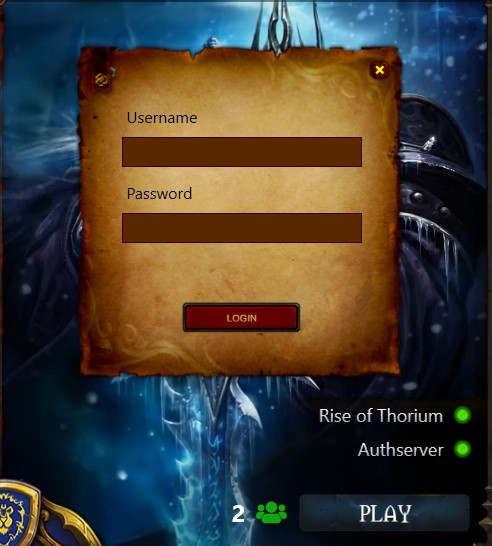
Since the launcher retains sessions until you logout, we designed our API to enable login and registration right from the launcher, making it simpler for players to keep track of their VP and DP as well as vote and donate without having to sign into the website. .
Features
- While logged in you can see your rank, total votes and total donation points.
- While logged in you can vote and donate directly from the launcher
- Fill out the registration form to create a new account while you're on the move. If registration is successful, the launcher will automatically log you in to the new account, thus you must be logged out before submitting the form.
Features
This feature list is preliminary; if we add more features in the future in response to player requests and requirements, the user interface may also change.
- News - Show the most current article/announcement
- Vote - Shows a list of vote sites and you can vote directly from the launcher
- Donate - Shows a list of donation packages
- Discord button - Redirects you do our discord server
- Configuration - Opens launcher configuration page
- Login - Opens login form
- Register - Opens registration form
- Patches - Opens the list of our patches showing update information
- Play - Validates and launches the game
